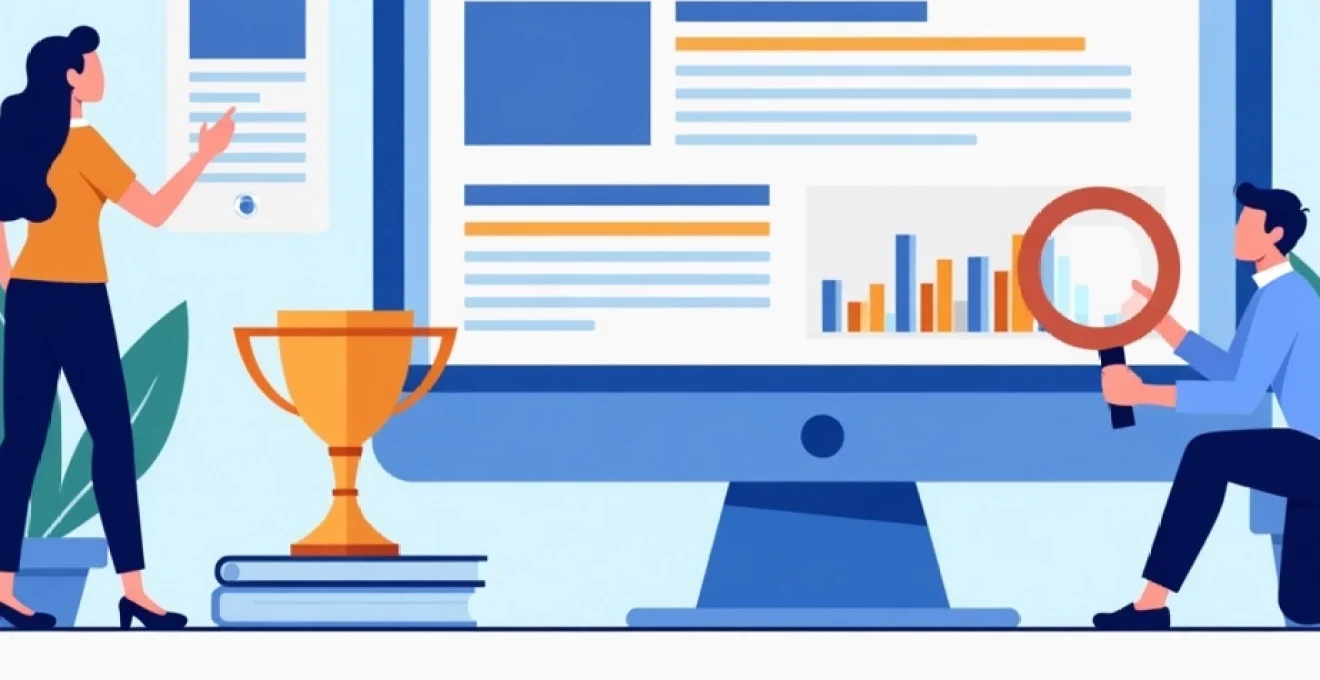
Search engine results pages (SERPs) have evolved significantly over the years, presenting both challenges and opportunities for digital marketers and SEO professionals. As Google continues to refine its search experience, optimising for SERP features has become a crucial aspect of any comprehensive SEO strategy. These features not only enhance visibility but also provide users with quick, relevant information directly on the results page. Understanding how to leverage these elements can dramatically improve your website’s performance in search results and drive more targeted traffic to your site.
Understanding SERP features and their impact on SEO
SERP features are the various elements that appear on search engine results pages beyond the traditional organic listings. These can include rich snippets, featured snippets, knowledge panels, local packs, and more. Each of these features serves a specific purpose in enhancing the user’s search experience by providing immediate answers or additional context to their queries.
The impact of SERP features on SEO is substantial. They can significantly affect click-through rates (CTR) and organic traffic distribution. For instance, a featured snippet, often referred to as “position zero,” can capture a large portion of clicks that would otherwise go to the top organic results. Similarly, rich snippets can make your listing stand out, potentially increasing your CTR even if you’re not in the top position.
It’s important to note that while SERP features can boost visibility, they can also lead to “zero-click searches,” where users find the information they need directly on the SERP without clicking through to any website. This phenomenon underscores the need for a nuanced approach to SERP feature optimisation that balances visibility with the goal of driving traffic to your site.
Rich snippets: enhancing Click-Through rates
Rich snippets are enhanced organic search results that display additional information beyond the standard title, URL, and meta description. These can include star ratings, price information, product availability, and more. By implementing structured data markup, you can provide search engines with more context about your content, increasing the likelihood of rich snippets appearing for your pages.
Implementing schema markup for product reviews
Product reviews are a prime candidate for rich snippets. By using schema markup, you can highlight key information such as star ratings, number of reviews, and price ranges directly in the search results. This additional context can significantly improve your listing’s visibility and appeal to potential customers.
To implement product review schema:
- Choose the appropriate schema type (e.g., Product, Review, AggregateRating)
- Add the necessary properties such as name, rating, reviewCount, and price
- Test your markup using Google’s Rich Results Test tool
- Monitor your performance in Google Search Console’s Rich Results report
Optimising for recipe rich results
Recipe rich results are particularly engaging, often featuring an image, cooking time, and calorie information. To optimise for these:
- Use Recipe schema markup to provide detailed information about your recipes
- Include high-quality images that meet Google’s guidelines
- Provide clear, step-by-step instructions in your content
- Include nutritional information and cooking times where possible
Leveraging FAQ schema for featured snippets
FAQ schema can be a powerful tool for capturing featured snippets and enhancing your visibility in search results. By structuring your content in a question-and-answer format and implementing FAQ schema, you increase your chances of appearing in both rich results and featured snippets.
When implementing FAQ schema:
- Ensure your questions are clear and concise
- Provide direct, informative answers
- Use natural language that matches common search queries
- Keep answers brief but comprehensive
Structuring data for event rich results
Event rich results can significantly boost visibility for upcoming events. To optimise for these:
- Use Event schema to mark up your event information
- Include key details such as date, time, location, and ticket information
- Ensure your event pages are crawlable and indexable
- Consider using AMP (Accelerated Mobile Pages) for enhanced mobile visibility
Featured snippets: claiming position zero
Featured snippets, often referred to as “position zero,” appear at the top of search results and aim to answer the user’s query directly. These snippets can take various forms, including paragraphs, lists, and tables. Optimising for featured snippets can significantly increase your visibility and establish your site as an authoritative source of information.
Identifying featured snippet opportunities with SEMrush
SEMrush offers powerful tools for identifying featured snippet opportunities. To leverage these tools:
- Use the Organic Research tool to find keywords you already rank for
- Filter for keywords that trigger featured snippets
- Analyse the current featured snippet content and structure
- Identify gaps or areas where you can provide more comprehensive information
Structuring content for paragraph snippets
Paragraph snippets typically answer “what,” “why,” and “how” questions. To optimise for these:
- Provide clear, concise answers to specific questions
- Use heading tags (H2, H3) to structure your content logically
- Aim for answers between 40-60 words in length
- Use natural language that matches common search queries
Optimising for List-Based featured snippets
List-based snippets are ideal for “how-to” queries and ranked items. To optimise for these:
- Use ordered (OL) or unordered (UL) list tags in your HTML
- Ensure your list items are concise and informative
- Include a clear introduction before your list
- Consider using numbered headings for step-by-step guides
Targeting table snippets with structured data
Table snippets are excellent for presenting comparative data or summarising information. To optimise for these:
- Use proper HTML table tags (, ,
, ) - Include clear, descriptive headers for each column
- Keep table data concise and relevant
- Consider using Table schema markup for additional context
Google’s knowledge graph: enhancing brand visibility
The Knowledge Graph is Google’s semantic search database, which collects information from various sources to provide users with quick, relevant answers. Optimising for the Knowledge Graph can significantly enhance your brand’s visibility and authority in search results.
Claiming and optimising google my business listings
Google My Business (GMB) is a crucial component of local SEO and Knowledge Graph optimisation. To maximise its potential:
- Claim and verify your GMB listing
- Provide accurate and comprehensive business information
- Use high-quality images and keep them updated
- Encourage and respond to customer reviews
- Utilise GMB posts to share updates and offers
Implementing organisation schema markup
Organisation schema helps search engines understand key information about your business. To implement it effectively:
- Include basic details like name, logo, and contact information
- Add social profile links and founder information
- Specify your official website and any alternate names
- Consider using JSON-LD format for easier implementation
Building entity relationships for knowledge panels
Entity relationships help Google understand how your brand relates to other entities. To build these relationships:
- Create and maintain Wikipedia and Wikidata entries (if eligible)
- Ensure consistency across all online mentions of your brand
- Link to authoritative sources that mention your brand
- Use schema markup to define relationships between entities
Local pack optimisation strategies
The Local Pack, also known as the “Map Pack,” displays local business listings relevant to a user’s search query. Optimising for the Local Pack is crucial for businesses targeting local customers. Key strategies include:
- Ensuring NAP (Name, Address, Phone) consistency across all online platforms
- Optimising your Google My Business listing with accurate and comprehensive information
- Generating and managing reviews across various platforms
- Creating location-specific content on your website
- Building local citations and backlinks from reputable local sources
Local Pack optimisation is not just about visibility; it’s about providing the most relevant and helpful information to users in your area.
Image and video SERP features: visual search optimisation
As visual search becomes increasingly important, optimising for image and video SERP features can significantly enhance your visibility. These features can appear in various forms, including image carousels, video snippets, and Google Lens results.
Implementing image SEO best practices
To optimise your images for SERP features:
- Use descriptive, keyword-rich file names
- Implement alt text that accurately describes the image content
- Compress images for faster loading without sacrificing quality
- Use appropriate schema markup (e.g., ImageObject schema)
- Create image sitemaps to help search engines discover and index your images
Optimising for google lens and visual search
As Google Lens and visual search technologies advance, consider these strategies:
- Use high-quality, clear images that showcase your products or services
- Include relevant text near images to provide context
- Implement product schema markup for e-commerce images
- Ensure your images are mobile-friendly and responsive
Structuring video content for video featured snippets
To increase the likelihood of your videos appearing in featured snippets:
- Create informative, concise video titles and descriptions
- Use closed captions and transcripts to provide text content
- Implement VideoObject schema markup
- Structure your video content with clear segments or chapters
- Host videos on your own domain as well as platforms like YouTube
Measuring SERP feature performance with google search console
Google Search Console (GSC) provides valuable insights into your website’s performance in search results, including SERP features. To effectively measure and optimise your SERP feature performance:
- Regularly review the Performance report in GSC, focusing on the “Search appearance” tab
- Monitor your Click-Through Rate (CTR) for different SERP features
- Analyse which queries are triggering SERP features for your site
- Use the Rich Results report to identify and fix any issues with structured data
- Compare your performance over time to identify trends and opportunities for improvement
Continuous monitoring and optimisation are key to maintaining and improving your visibility in SERP features.
By implementing these strategies and consistently monitoring your performance, you can significantly enhance your visibility in various SERP features. Remember that search engine algorithms are constantly evolving, so staying informed about the latest trends and best practices is crucial for long-term success in search engine optimisation.